HW Domnit Alexandru
Requirements
Bidirectional client+server, UDP and TCP.
More than one programming language.
Working on multiple OS`s.
Concurency.
GUI implementation.
Doc
TCP vs UDP
TCP is connection-oriented while UDP is connectionless The connection is established via a three-way handshake. The client sends a synchronization request, the server sends back an acknowledgment, and the client returns a synchronization acknowledgment in response. Comparatively, UDP is a connectionless protocol.
What is a socket?
TK tutorial
Solution
TCP implementation
Since a later requirement is utilizing multiple programming languages, I`ll start off by making the client and server in 2 different programmign languages.
Firstly, let`s implement the server.py functionality since it is the simpler of the 2. The logic behind it is that the python server listens for incoming connections, receives data from the designated client and then spits out a response.
server.py :
import socket
HOST = '0.0.0.0'
PORT = 65432
with socket.socket(socket.AF_INET, socket.SOCK_STREAM) as s:
s.bind((HOST, PORT))
s.listen()
print(f"Server listening on {HOST}:{PORT}...")
conn, addr = s.accept()
with conn:
print(f"Connected by {addr}")
data = conn.recv(1024)
print(f"Received: {data.decode()}")
conn.sendall(b"Server default message.")
A simple breakdown:
socket.AF_INET tells the server that it will use IPV4 as a means of comunication.
socket.SOCK_STREAM specifies that the communication protocol will be TCP.
bind is used in order to bind a specific IP address and port which in this case is 0.0.0.0 on port 65432.
listen listens for connections.
accept accepts the connection when one is trying to be established with the server and then the data is being decoded from bytes into a string.
sendall is utilized for the response to the client.
client.cpp:
#include <iostream>
#include <cstring>
#include <sys/socket.h>
#include <arpa/inet.h>
#include <unistd.h>
int main() {
int sock = 0;
struct sockaddr_in serv_addr;
char buffer[1024] = {0};
if ((sock = socket(AF_INET, SOCK_STREAM, 0)) < 0) {
std::cerr << "Socket creation error\n";
return -1;
}
serv_addr.sin_family = AF_INET;
serv_addr.sin_port = htons(65432);
if (inet_pton(AF_INET, "0.0.0.0", &serv_addr.sin_addr) <= 0) {
std::cerr << "Invalid address\n";
return -1;
}
if (connect(sock, (struct sockaddr *)&serv_addr, sizeof(serv_addr)) < 0) {
std::cerr << "Connection failed\n";
return -1;
}
std::string message = "Client message!";
send(sock, message.c_str(), message.size(), 0);
std::cout << "Message sent\n";
int valread = read(sock, buffer, 1024);
std::cout << "Server reply: " << buffer << "\n";
close(sock);
return 0;
}
Client breakdown:
socket(AF_INET, SOCK_STREAM, 0) creates a TCP socket with the required specifications.
Then, whe setup the IP and port we want to achieve the connection through.
connect tries to establish a connection between the client and the server.
send is used in order to send the message.
read receives data from the server.
close in order to close the connection afterwards.
Running
By opening up 2 terminals and running the the TCP server and client, we can see that both connections are established locally and the messages get through each other.
Terminal 1:
03:15:34 archie@Archie Socket → python3 server.py
Server listening on 0.0.0.0:65432...
Connected by ('127.0.0.1', 45098)
Received: Client message!
Terminal 2:
03:15:08 archie@Archie Socket → g++ -o client client.cpp
03:15:11 archie@Archie Socket → ./client
Message sent
Server reply: Server message!
In order to test the compliance between different OS`s, I`ve booted up the server.py on my windows machine, and got a response by modifying the IPV4 adress with the adress of the windows machine on my local network.
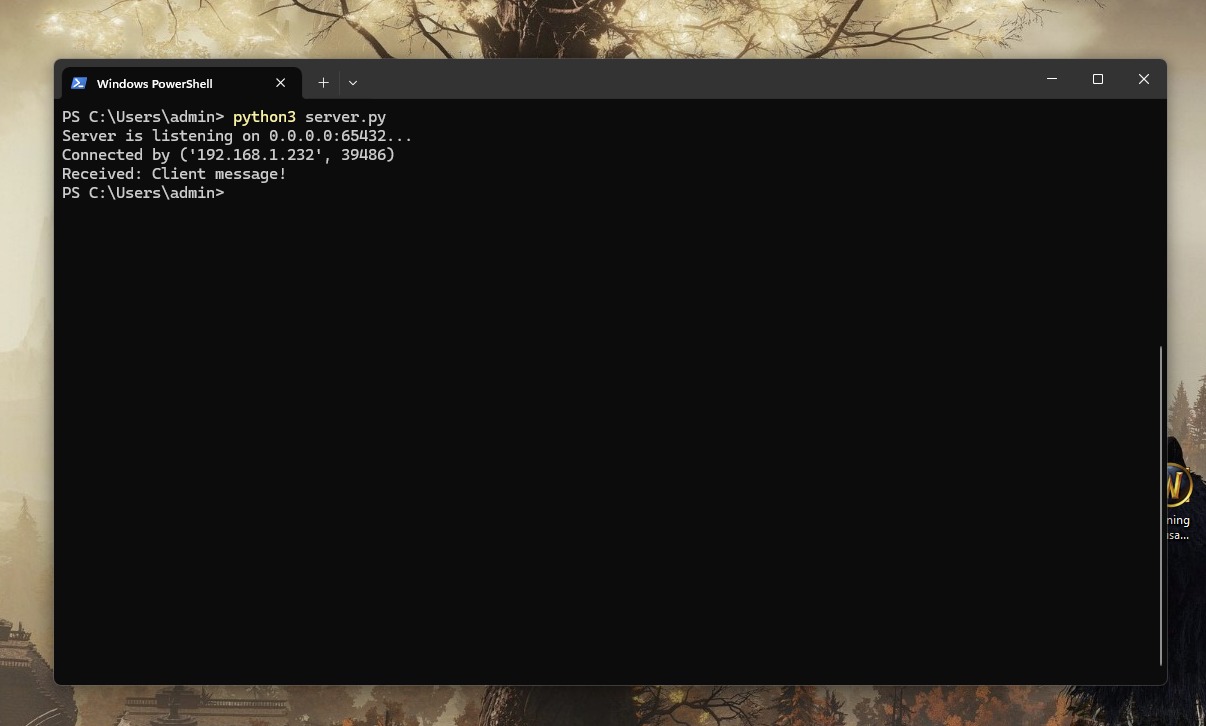
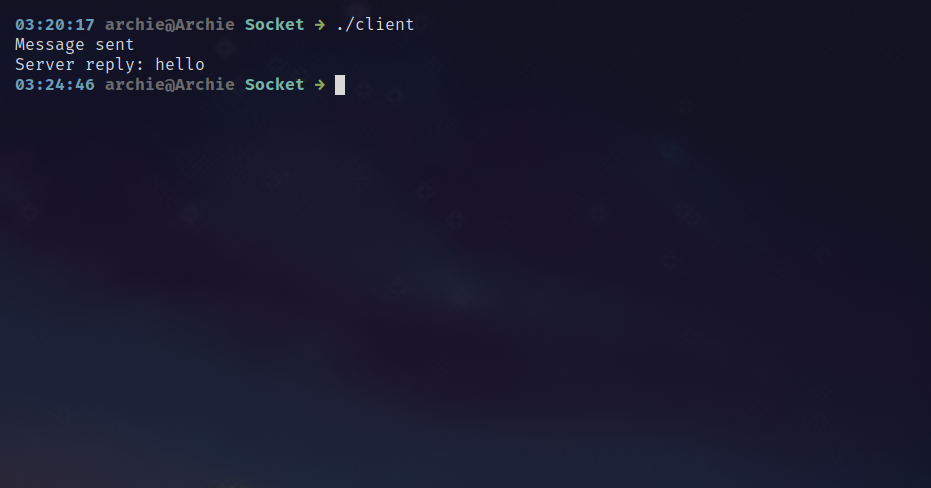
TCP to UDP
The transition is pretty straight forward, firstly we need to change the socket type from SOCK_STREAM to SOCK_DGRAM and since UPD is conectionless, we no longer need connect and accept. Since UDP doesn`t guarantee connection, we need to establish a connection. We simply need to use sendto and recfrom.
Multithreading and TCP/UDP duality
Now, it`s time to update the code in order to work with both UDP or TCP based on our desired choice and for the IP adress to be an argument, not a defined value. After that, in order to implement multithreading, we are gonna use a handle_client function in order for us to run a new thread for each client connection.
Updated code
client.cpp:
#include <iostream>
#include <cstring>
#include <sys/socket.h>
#include <arpa/inet.h>
#include <unistd.h>
#include <thread>
void send_message(int sock) {
std::string message = "Client message!";
send(sock, message.c_str(), message.size(), 0);
std::cout << "Message sent\n";
}
void receive_message(int sock) {
char buffer[1024] = {0};
int valread = read(sock, buffer, 1024);
if (valread > 0) {
std::cout << "Server reply: " << buffer << "\n";
}
}
int main(int argc, char *argv[]) {
int sock = 0;
struct sockaddr_in serv_addr;
std::string server_ip = "127.0.0.1";
int protocol = SOCK_STREAM;
if (argc > 1 && std::string(argv[1]) == "UDP") {
protocol = SOCK_DGRAM;
}
if (argc > 2) {
server_ip = argv[2];
}
sock = socket(AF_INET, protocol, 0);
if (sock < 0) {
std::cerr << "Socket creation error\n";
return -1;
}
serv_addr.sin_family = AF_INET;
serv_addr.sin_port = htons(65432);
if (inet_pton(AF_INET, server_ip.c_str(), &serv_addr.sin_addr) <= 0) {
std::cerr << "Invalid address\n";
return -1;
}
if (protocol == SOCK_STREAM) {
if (connect(sock, (struct sockaddr *)&serv_addr, sizeof(serv_addr)) < 0) {
std::cerr << "Connection failed\n";
return -1;
}
}
std::thread send_thread(send_message, sock);
std::thread receive_thread(receive_message, sock);
send_thread.join();
receive_thread.join();
close(sock);
return 0;
}
server.py:
import socket
import sys
import threading
def handle_client(conn, addr):
print(f"Connected by {addr}")
data = conn.recv(1024)
if data:
print(f"Received: {data.decode()}")
conn.sendall(b"Server message!")
conn.close()
def start_server(host, port, protocol):
with socket.socket(socket.AF_INET, protocol) as s:
s.bind((host, port))
if protocol == socket.SOCK_STREAM:
s.listen()
print(f"Server listening on {host}:{port} (TCP)...")
while True:
conn, addr = s.accept()
# Create a new thread for each client connection
client_thread = threading.Thread(target=handle_client, args=(conn, addr))
client_thread.start()
else: # UDP
print(f"Server listening on {host}:{port} (UDP)...")
while True:
data, addr = s.recvfrom(1024)
print(f"Received: {data.decode()} from {addr}")
s.sendto(b"Server message!", addr)
HOST = '0.0.0.0'
PORT = 65432
protocol = socket.SOCK_STREAM
if len(sys.argv) > 1 and sys.argv[1] == 'UDP':
protocol = socket.SOCK_DGRAM
if len(sys.argv) > 2:
HOST = sys.argv[2]
start_server(HOST, PORT, protocol)
New code running
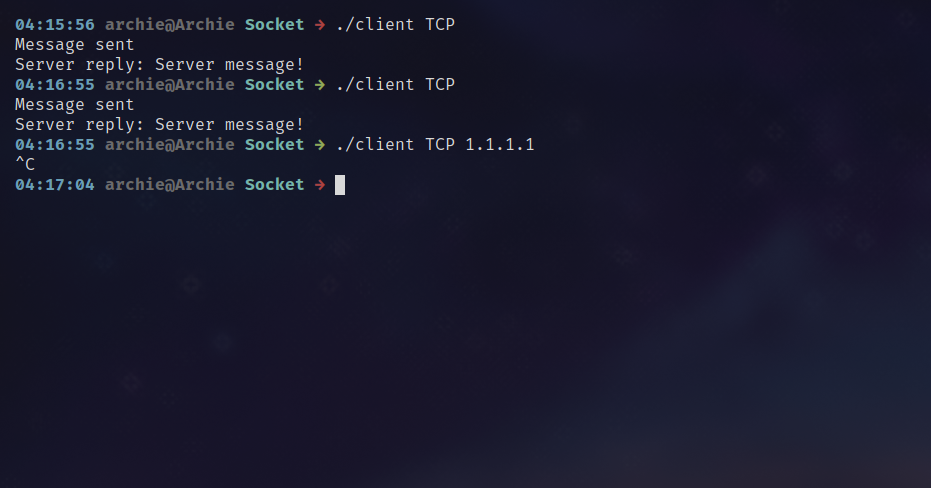

GUI
I`ve created a very simple GUI utilizing tkinter where u have 2 radials in order to choose between TCP and UDP, an IP field, a message field and a connect to server button.
Images:
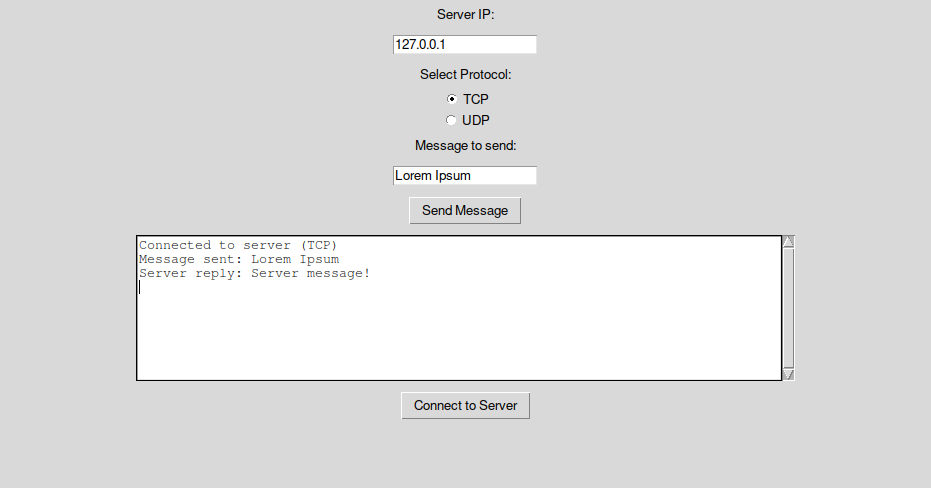

All the code can also be found on my github at Socket.