Sollution idea : MayADevBe Blog
Level goal
Logging in to bandit26 from bandit25 should be fairly easy… The shell for user bandit26 is not /bin/bash, but something else. Find out what it is, how it works and how to break out of it. NOTE: if you’re a Windows user and typically use Powershell to ssh into bandit: Powershell is known to cause issues with the intended solution to this level. You should use command prompt instead.
Login
ssh bandit25@bandit.labs.overthewire.org -p 2220
iCi86ttT4KSNe1armKiwbQNmB3YJP3q4
What is a shell?
A shell is a type of computer program called a command-line interpreter that lets Linux and Unix users control their operating systems with command-line interfaces. Shells allow users to communicate efficiently and directly with their operating systems.
Source
Doc
ssh (1) - OpenSSH remote login clientStep 1.
When we try to log into the shell of bandit26 using ssh, we are instantly being kicked out without being able to do anything. Let`s see what type of shell we are working with
bandit25@bandit:~$ cat /etc/passwd | grep bandit26
bandit26:x:11026:11026:bandit level 26:/home/bandit26:/usr/bin/showtext
bandit25@bandit:~$ cat /usr/bin/show
bandit25@bandit:~$ cat /usr/bin/showtext
#!/bin/sh
export TERM=linux
exec more ~/text.txt
exit 0The shell present for user bandit26 seems to be showtext. After inspecting it, it seems like all it does is display a text file and then exit right afterwards. A sollution to this problem would be minimizing your terminal as much as possible such that the text file could not be fully loaded, giving you the oportunity to go into vi and execute commands. vi
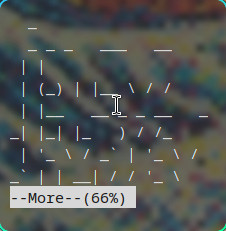 |
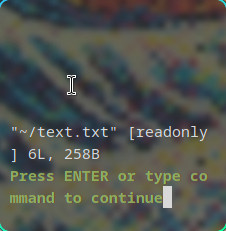 |
|---|
After you are in vi you can just press :, put e as execute and:
cat /etc/bandit_pass/bandit26
s0773xxkk0MXfdqOfPRVr9L3jJBUOgCZ